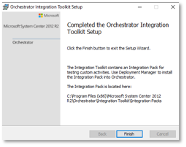In order to create integration packs, you need to install the ‘Orchestrator Integration Pack Wizard’.
The requirements for the toolkit, can be found here: https://docs.microsoft.com/en-us/system-center/orchestrator/orch-integration-toolkit/installation?view=sc-orch-2019
I have the following files, in order to complete the installation:
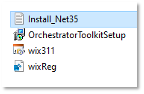
The installation has a requirement of the WIX (Windows Installer XML) toolset; if you try to install without this, you will receive the following message:
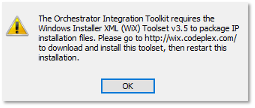
Install .Net Framework:
![]()
Command:
Dism /online /enable-feature /featurename:NetFx3 /All /LimitAccess /Source:\\sccmstore\SCCMDS\OSD\images\Source\Win101909Source
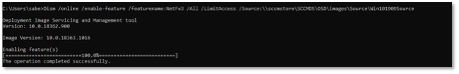
If you do not install the .net framework, you will receive this error:
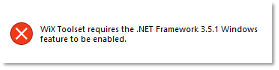
Download the WIX toolset: https://wixtoolset.org/releases/

Install the WIX toolset:

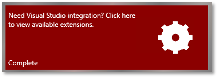
Merge the registry entry, without completing, you
will still receive the error:
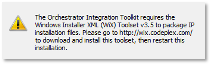
Use the file:
![]()
Which has the following content:
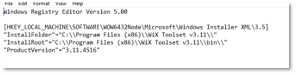

Install the ‘Orchestrator Integration Pack Wizard’:
![]()
Accept the license:
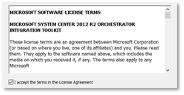
Enter user information:
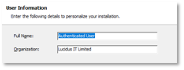
Install:
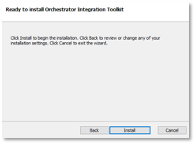
Complete: