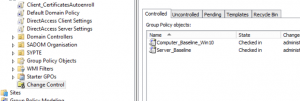If you are receiving the error: System.IO.IOException (80070035)
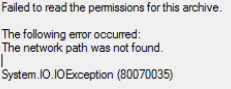
This is due to the reason that the AGPM archive cannot be found, I found that this had not been altered after I had completed a migration.
After googling with various links telling me to goto add remove programs to re-point the AGPM archive: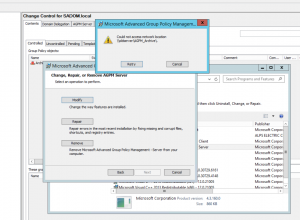
Found each time I ended up with different errors…
This can be completed easily within the registry, at location: HKLM\Software\Microsoft\Agpm and changing the ArchivePath value:
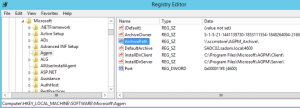
Then, simply refresh the ‘Change Control’ and the archive will connect, no service restart required: